TOC
当你初次使用navicat连接数据库的时候,可能会遇到报错,这是因为navicat自带的OCI模块跟你的数据库没有匹配上。那么OCI从哪里来?Oracle给大家提供了一个叫做Instant Client的东西。下面是官网的介绍:
Free, light-weight, and easily installed Oracle Database tools, libraries and SDKs for building and connecting applications to an Oracle Database instance.
Oracle Instant Client enables applications to connect to a local or remote Oracle Database for development and production deployment. The Instant Client libraries provide the necessary network connectivity, as well as basic and high end data features, to make full use of Oracle Database. It underlies the Oracle APIs of popular languages and environments including Node.js, Python and PHP, as well as providing access for OCI, OCCI, JDBC, ODBC and ProC applications. Tools included in Instant Client, such as SQLPlus and Oracle Data Pump, provide quick and convenient data access.
这一大堆话你看不明白没事,只要你看到“Free, light-weight, and easily”就可以。下面教你如何一步一步正确的进行配置让你的navicat能连接到ORACLE数据库。
1、确定navicat版本
确定你的navicat版本是64位还是32位的。

2、Instant Client版本选择
首先,进入安装数据库的服务器中,在cmd中输入sqlplus / as sysdba进入数据库,然后再输入SELECT * FROM v$version查看数据库版本。
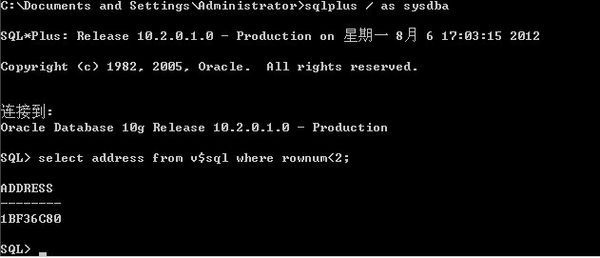
3、下载Instant Client版本
进入oracle官网,里面有很多版本,但是对于navicat,只要下载base版本即可,下面是下载地址:
32位地址:https://www.oracle.com/technetwork/cn/topics/winsoft-095945-zhs.html
64位地址:https://www.oracle.com/technetwork/cn/topics/winx64soft-101515-zhs.html
4、安装Instant Client
将下载完的压缩包进行解压,然后在navicat中配置即可,SQL-PLUS这一块按需求进行配置(一般不用配置),配置完成后记得重启。
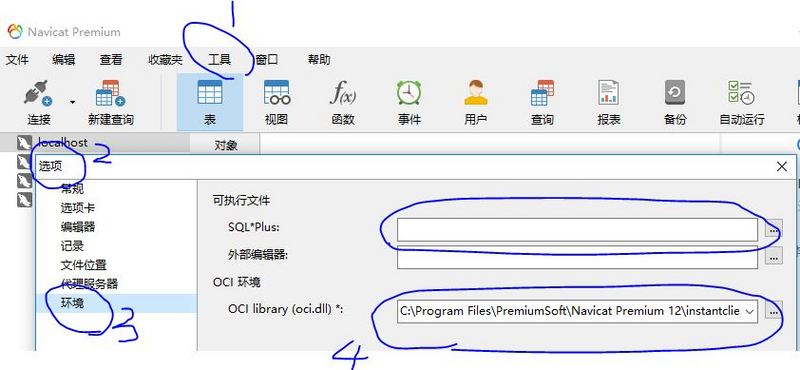
5、配置环境变量
1、在环境变量PATH中开头增加C:\Instantclient10_2;(OCI.dll解压后位置)
2、增加用户环境变量SQLPATH,值为C:\Instantclient10_2(OCI.dll解压后位置)
3、增加用户环境变量NLS_LANG,值为AMERICAN_AMERICA.UTF8(使用UTF-8编码)
PS:如果没有安装SQL–PLUS,可以不用第二条,第三条根据自身情况进行添加
「真诚赞赏,手留余香」
真诚赞赏,手留余香
使用微信扫描二维码完成支付
